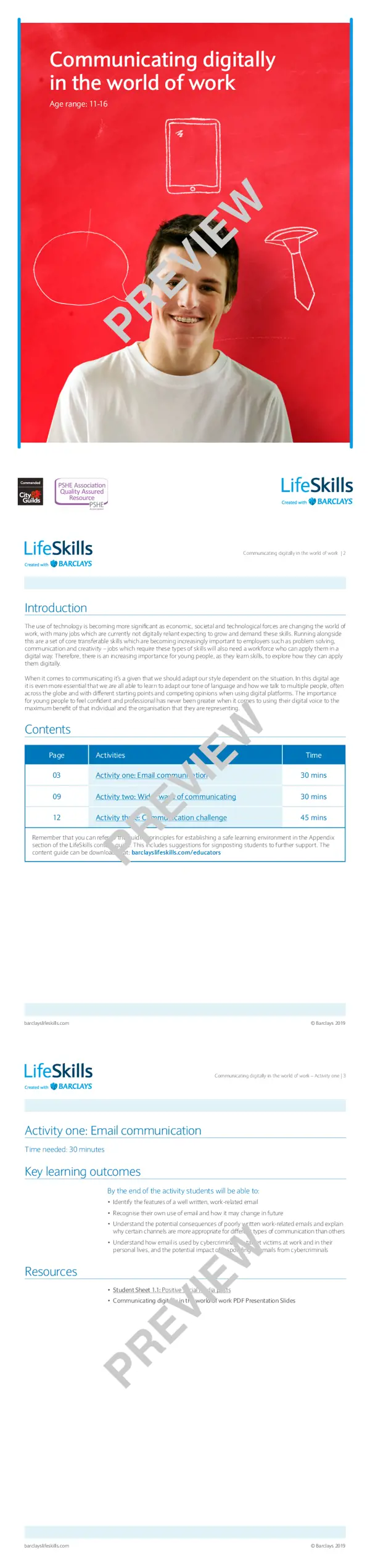Communicating digitally in the world of work


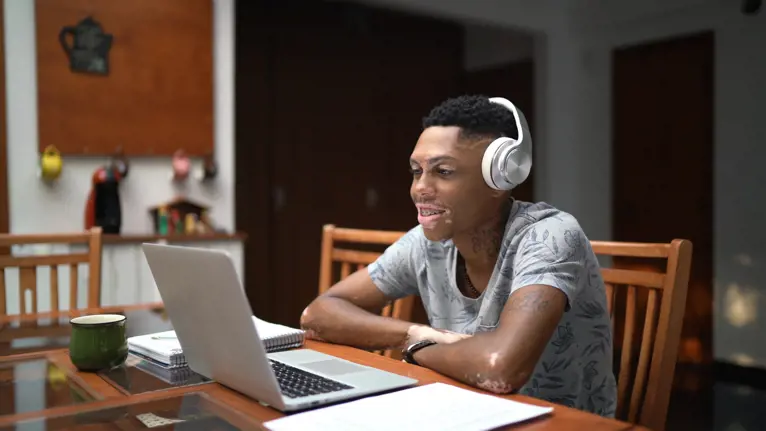

This lesson is designed to help students understand how important it is to adapt their digital communication style in the world of work so they feel they have a confident and professional digital voice.
Technology is changing the world of work, and it’s likely that more and more jobs will demand digital skills. Alongside these are a set of core transferable skills that are increasingly important to employers such as problem solving, communication and creativity, and young people may need to apply these in a digital way. It’s essential that we are all able to adapt our tone of language and how we communicate with people, often across the globe, with different attitudes and competing opinions, when using digital technology.
By the end of the lesson students will be able to:
- Identify the features of a well written, work-related email
- Recognise their own use of email and how it may change in future
- Understand the potential consequences of poorly written work-related emails
- Understand how email is used by cybercriminals to target victims at work and in their personal lives
Looking for more resources on communicating digitally? Why not explore these tools from LinkedIn for more support:
- Job search checklist
This checklist supports your learners to attract employers, grow their professional skills, and connect to new job opportunities through a standout LinkedIn profile.
- Rock your LinkedIn profile video
This tutorial will lead your students through how to create a LinkedIn profile that best represents them, with tips on choosing a profile photo, creating a custom headline, writing a personal summary, how to highlight work experience and more. You will need to sign into LinkedIn to access this free resource.
A free account gives you access to all educator content, tools and resources
Already have an account?
Log inGet started
Thank you for liking
Help us to continue creating relevant content for you by leaving some additional feedback.